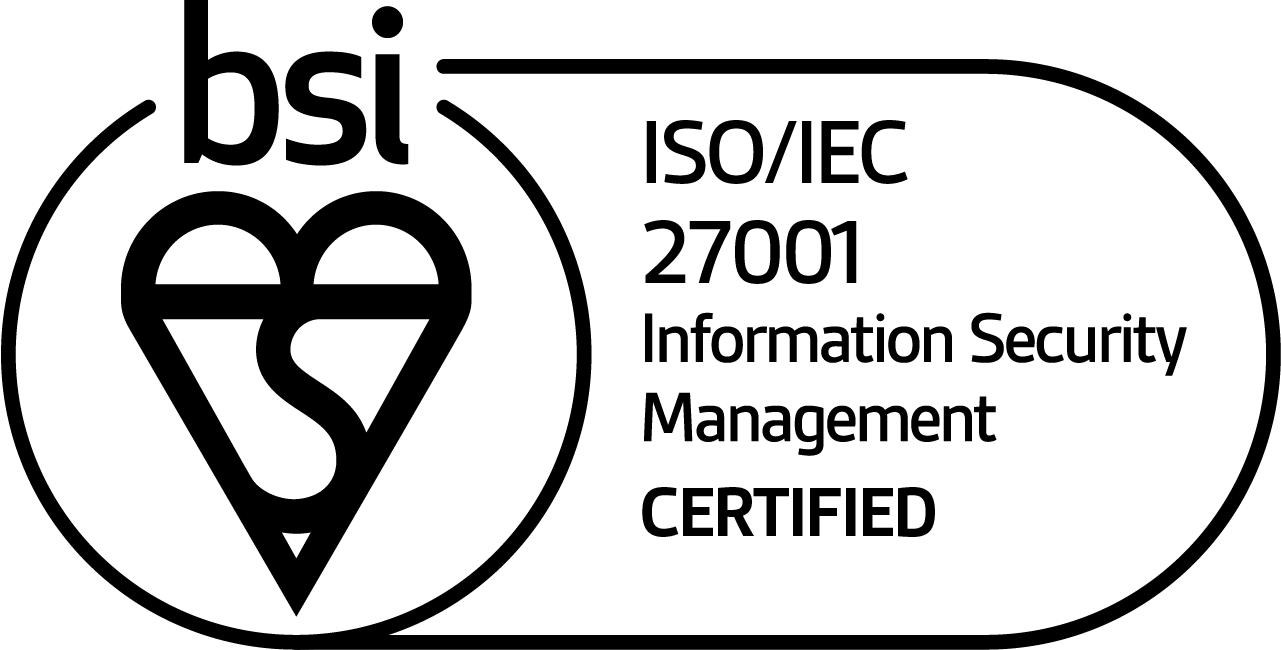DMM Subscriptions Plans
Choose the subscription plan that best suits your needs.
Developer
Free access to explore and experiment with data migration.
FREE
- Up to 10,000 records/year
- Up to 1,000 records/execution
- Non-Production environment
Starter
For organizations needing to evaluate a data migration solution.
299€/USD year
149 €/USD year *
- Up to 100,000 records/year
- Up to 5,000 records/execution
- Non-Production environment
Professional
For organizations needing a data migration solution with professional features and support.
Starts at
1,000 €/USD year *
- Up to 500M records/year
- Custom maximum records/execution
- Production use allowed and supported
Enterprise
For organizations needing a data migration solution with enterprise features and support.
Starts at
2,000 €/USD year *
- Unlimited records/year
- Custom maximum records/execution
- Production use allowed and supported
*Prices exclude any applicable taxes.
Compare plan features
| Developer | Starter | Professional | Enterprise | |
|---|---|---|---|---|
| Infrastructure | ||||
| Support OutSystems 8 to OutSystems 11 | ||||
| Support MySQL, SQL Server And Oracle | ||||
| Support any size and complexity | ||||
| Support OnPrem, Cloud or mixed Scenarios | ||||
| DMM activations per subscription | Unlimited (*) | Up to 3 | Up to 3 | Unlimited (*) |
| Support | ||||
| Free Online Academy | ||||
| Support available from 9 to 18h WEST (JIRA support portal, email) | ||||
| Dedicated Customer Success Manager | ||||
| Support Ticket Priority + call scheduling with technical team | ||||
| Feature prioritization in Product Backlog | ||||
| Execution | ||||
| The fastest data migration solution available | ||||
| Migrate Data Between Outsystems instances (including between different OS versions, databases, cloud/onPrem) | ||||
| Data Exporting from the environment and archive it or move it to some ETL procedure | ||||
| Data Import from external sources into your OutSystems apps | ||||
| Online and offline executions (no need to stop the environment access) | ||||
| BPT Migration | ||||
| Data Deletion / Bulk Delete | ||||
| Secure Access | ||||
| Data Browsing | ||||
| Runtime Connection - The support for OutSystems in PaaS Cloud is immediate, seamless and effortless | ||||
| Data Append Mode | ||||
| Data Filtering to fine tune what is moved | ||||
| Data Scrambling, Masking and Anonymization to change sensitive data on the fly | ||||
| Stand-alone scrambling, masking and anonymization for data at rest | ||||
| Data Ignoring to completely clear sensitive data | ||||
| Multiple OutSystems frontends support | ||||
| DMM database REST Driver | ||||
| Incremental migration | ||||
| Email migration | ||||
| Smart User Migration | ||||
| Automatic Tenant Filtering in Data Migration & Data Deletion | ||||
| OutSystems environment Health Check (for e.g.: FK Constraints, DB integrity, & other analysis capabilities) | ||||
| OutSystems database Comparator | ||||
| Direct Export to non-OutSystems database | ||||
| Take Snapshots of your database data for later import/reset | ||||
| Migration of Site Properties | ||||
| Automatic Timezone offset in Migration executions | ||||
| Scheduling of Migrations and Exports through OutSystems timers | ||||
| Sequencing of operations (any number and combination of Migrations, Deletions, Exports, Scrambles) and automatic scheduling of such sequences | ||||
| Execution of operations (Migrations, Exports, Imports or Deletions) through API calls | ||||
| Extensibility & Reusage | ||||
| Open UI that can be extended by the customer | ||||
| Separation of configuration and execution phase (save configuration plans and reuse them, recurrently!) | ||||
| Open Configuration file that can produced or changed outside DMM | ||||
| Detailed log of executions | ||||
| Full audit of commands prepared and executed in destination | ||||
| Under the Hood | ||||
| Automatic Dependency Detection | ||||
| Full support of static entities | ||||
| User and groups synchronization | ||||
| Circular dependency resolution | ||||
| BLOB Support | ||||
| Maintaining record ID in migrations/imports (PK / FK values are kept equal to data origin; requires DB privileges) | ||||
| * Unlimited access is subject to monitoring to ensure fair use and prevent misuse. | ||||
| LEARN | ADOPT | SCALE | |
|---|---|---|---|
| Developer | Starter | Profissional | Enterprise |
| Free access to explore and experiment with data migration. | For organizations needing to evaluate a data migration solution. | For organizations needing a data migration solution with professional features and support. | For organizations needing a data migration solution with enterprise features and support. |
| Up to 10,000 records / year | Up to 100,000 records / year | Up to 500 million records / year | Unlimited records / year |
| Up to 1,000 records / execution | Up to 5,000 records / execution | Custom maximum records / execution(see below) | Custom maximum records / execution(see below) |
| Non-Production environment | Non-Production environment | Production use allowed and supported | Production use allowed and supported |
| Signup | 149 €/USD year | Starts at 1,000 €/USD year | Starts at 2,000 €/USD year |
| Infrastructure | |||
| Support OutSystems 8 to OutSystems 11 | |||
| Support MySQL, SQL Server And Oracle | |||
| Support any size and complexity | |||
| Support OnPrem, Cloud or mixed Scenarios | |||
| DMM activations per subscription | |||
| Unlimited (*) | Up to 3 | Up to 3 | Unlimited (*) |
| Support | |||
| Free Online Academy | |||
| Support available from 9 to 18h WEST (JIRA support portal, email) | |||
| Dedicated Customer Success Manager | |||
| Support Ticket Priority + call scheduling with technical team | |||
| Feature prioritization in Product Backlog | |||
| Execution | |||
| The fastest data migration solution available | |||
| Migrate Data Between Outsystems instances (including between different OS versions, databases, cloud/onPrem) | |||
| Data Exporting from the environment and archive it or move it to some ETL procedure | |||
| Data Import from external sources into your OutSystems apps | |||
| Online and offline executions (no need to stop the environment access) | |||
| BPT Migration | |||
| Data Deletion / Bulk Delete | |||
| Secure Access | |||
| Data Browsing | |||
| Runtime Connection - The support for OutSystems in PaaS Cloud is immediate, seamless and effortless | |||
| Data Append Mode | |||
| Data Filtering to fine tune what is moved | |||
| Data Scrambling, Masking and Anonymization to change sensitive data on the fly | |||
| Stand-alone scrambling, masking and anonymization for data at rest | |||
| Data Ignoring to completely clear sensitive data | |||
| Multiple OutSystems frontends support | |||
| DMM database REST Driver | |||
| Incremental migration | |||
| Email migration | |||
| Smart User Migration | |||
| Automatic Tenant Filtering in Data Migration & Data Deletion | |||
| OutSystems environment Health Check (for e.g.: FK Constraints, DB integrity, & other analysis capabilities) | |||
| OutSystems database Comparator | |||
| Direct Export to non-OutSystems database | |||
| Take Snapshots of your database data for later import/reset | |||
| Migration of Site Properties | |||
| Automatic Timezone offset in Migration executions | |||
| Scheduling of Migrations and Exports through OutSystems timers | |||
| Sequencing of operations (any number and combination of Migrations, Deletions, Exports, Scrambles) and automatic scheduling of such sequences | |||
| Execution of operations (Migrations, Exports, Imports or Deletions) through API calls | |||
| Extensibility & Reusage | |||
| Open UI that can be extended by the customer | |||
| Separation of configuration and execution phase (save configuration plans and reuse them, recurrently!) | |||
| Open Configuration file that can produced or changed outside DMM | |||
| Detailed log of executions | |||
| Full audit of commands prepared and executed in destination | |||
| Under the Hood | |||
| Automatic Dependency Detection | |||
| Full support of static entities | |||
| User and groups synchronization | |||
| Circular dependency resolution | |||
| BLOB Support | |||
| Maintaining record ID in migrations/imports (PK / FK values are kept equal to data origin; requires DB privileges) | |||
| * Unlimited access is subject to monitoring to ensure fair use and prevent misuse. | |||
FAQ´s
The new Price list comes into force on the January 14th, 2025
Q: Why this date in the middle of the month?
A: We ask DMM Distribution Partners for feedback on the new price list before the go live, and wanted to give them a bit more time due
to the festivities period.
Already shared sales orders and ongoing commercial subscription processes will be honored on the previous price list if subscribed until March 31st 2025
Q: Even if the client hasn’t subscribed yet, can he still subscribe on the previous price list structure?
A: Yes, if a subscription value was already communicated, we will be allowing for him to choose to subscribe either in the new price list
or following the previous price list structure until the end of March 2025, giving him two and a half months to make the subscription
decision.
Old price list structure will be available for client renewals until December 31st, 2026
Q: Why keep the old price list structure available for 2 whole years in case of renewals?
A: We want to give guarantees, analysis time and enough time for adaptation to all our current DMM clients. We also want to have a
period available to tweak the new price-list if needed.
Starter level subscription will start on a discounted time-limited price
Q: Why does the Starter subscription reference a crossed price of 299€/year, with a final price of 149€/year?
A: To increase adoption and promote the launch of this new price list, we are applying an “early bird” 50% discount for organizations
who want to evaluate a data migration solution (the Starter tier).
For multi-year subscriptions, discounts apply of 10% for a 2-year subscription, and 20% for a 3-year subscription
Q: How are the discounts calculated?
A: The discounts are calculated on top of the price list values. Multi-year subscriptions are paid in full on the initial subscription date
(the start of the term).
DMM Distribution Partner commissions are the maintained
Q: Are there any changes to the DMM Distribution contracts the DMM Partners have?
A: No changes, the partnership contracts, conditions and the commission structure are the same with the updated price list.
Additional 5% discount on final price for clients who refer an OutSystems Partner who becomes a DMM Distributor Partner
Q: How can a client get this additional 5% discount?
A: The extra 5% discount for the client is calculated on the final invoice price. The client has to refer an OutSystems Partner who becomes a DMM Distribution Partner. The partner will receive a partner fee valued at 50% the regular partner fee for the first 2 clients who refer the partner this way. We expect OutSystems Clients to refer their preferred OutSystems Partners, promoting a virtuous circle.
Professional level features include 3 subscription activations, Enterprise level activations are unlimited
Q: What is an activation?
A: When deploying a DMM component (from the FORGE, for example) to be able to use it clients need to activate it. Since most clients have 3 OutSystems environments (the standard in the OutSystems PaaS, which are DEV/QUA/PRD), the Professional level features of DMM include up to 3 activations of the subscription. For Enterprise level, the number of activations is unlimited, with access to additional
activations (beyond the initial 3) subject to monitoring to ensure fair use and prevent misuse.
Subscriptions are in $USD for USA based companies only. Rest of the World subscriptions are in € (EUR).
Q: If a client only has a branch in the United States of America, can he subscribe DMM in $USD?
A: No, the main headquarters of the company is the location used to identify its origin and the subscription currency.
Only Professional and Enterprise tier subscriptions can be used with Production environments
Q: If I am only migrating data from Production to lower non-Production environments, can I use the Developer or Starter subscription tiers?
A: No. The Developer and Starter subscription tiers cannot legally be employed accessing Production environments, either as destination or origin of any execution type.
The feature set (Professional & Enterprise) is maintained with no changes
Q: What features are included in each of the 4 new Subscription tiers (Developer, Starter, Professional & Enterprise)?
A: The previous 2 tier structure divided features in Professional (with less features) and Enterprise (with all DMM features available). We are maintaining this divide, with in the new subscription tiers:
- Developer with access to all Enterprise features, so that you’ll be able to test all features of the product for free; you will not have
access to our product support; - Starter with access to just Professional level features; support priority will be lowest;
- Professional keeping previous features; support level with regular priority;
- Enterprise with all the DMM feature set, capabilities and highest priority support, including video-call as needed with the engineering team. This tier will also have feature prioritization in the product backlog, and new features of DMM will usually be added to this tier.
To identify which subscription tier is best for you, identify the maximum number of records per a single execution you will need, and the total yearly volume of records you expect
Q: Why are we focusing on the number of records?
A: We want to make DMM more broadly available to all the OutSystems ecosystem. This way if your use-case does not require a high volume of records being intervened (or you have a small OutSystems footprint, or a low volume of data) you’ll be able to take advantage of DMM as well. We believe this price list structure better reflects the added value or ROI DMM will bring to an OutSystems operation.
A “record” in the price list is measured as a record you selected for an operation (migration, export, import, deletion, etc.), including when you are updating information
Q: During a migration if a record hasn’t changed and does not need to be updated does it count to the total number of records on that execution?
A: Yes. The record count is made on the origin data. Different execution types in DMM will do different things to records in the destination, and validate if they already exist or if their data needs to be updated is a useful operation with value. DMM will count all
records in the origin dataset selected. For the total count of records/year in each subscription tier limit, the total amount of records in all previous executions of all types that run in the last year will be counted.
Records of BPTs, Emails and Users also count towards the subscription tier limits
Q: Why do records from platform system tables also count to the subscription tier limits?
A: When a client is executing an operation that involves these “system table records”, that means they have intrinsic value for the operation the client is executing (namely keeping data consistency in the destination), and as such will be counted towards the limits of each subscription tier.
An “execution” is defined as one “run” of any of the different operations you can execute with DMM (Migration, Export, Import, Delete, Scramble, Site Properties Migration)
Q: If I have a Professional subscription with up to 25.000 records/execution, every time I run a migration of up to 25k records I have to pay?
A: No, you only pay once a year for the subscription. In the example of the question, each individual migration will have the maximum number of records of 25.000, and you can execute as many migrations as you want.