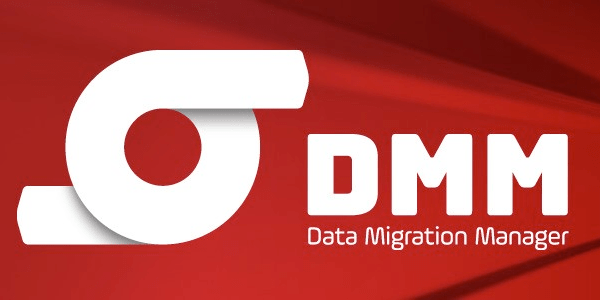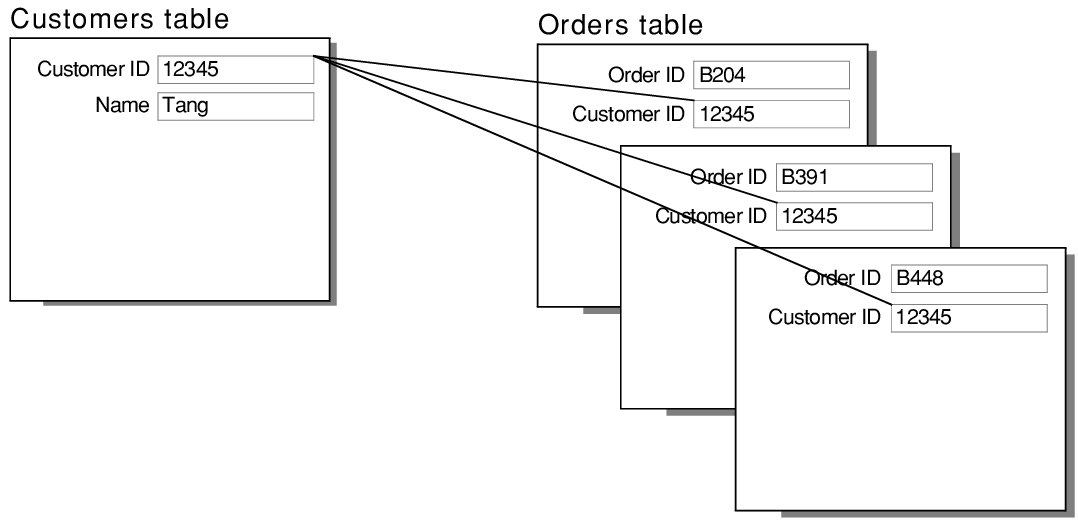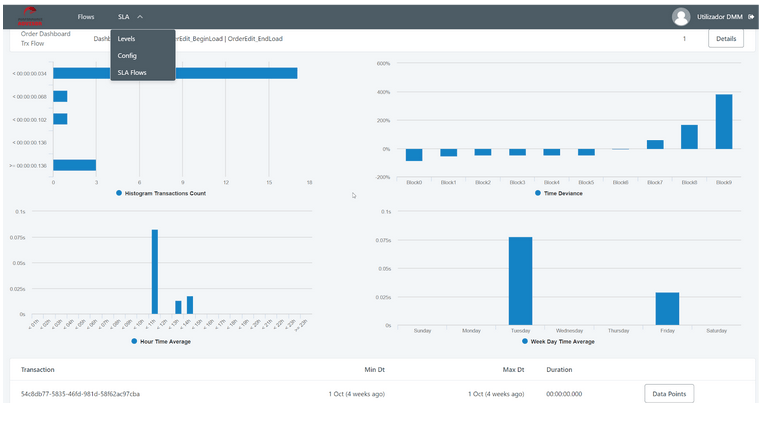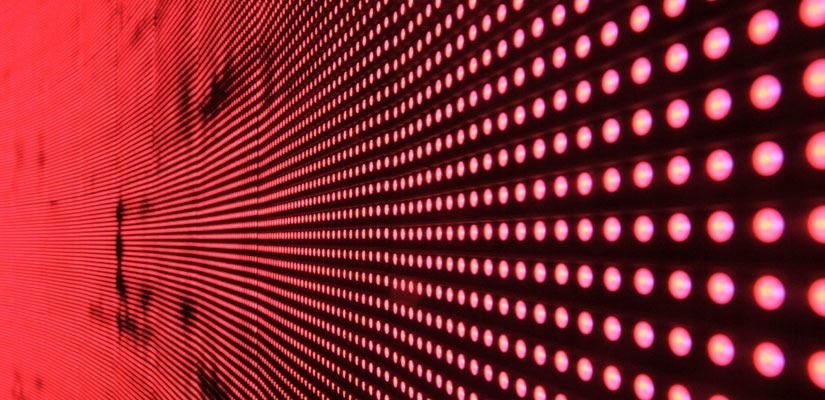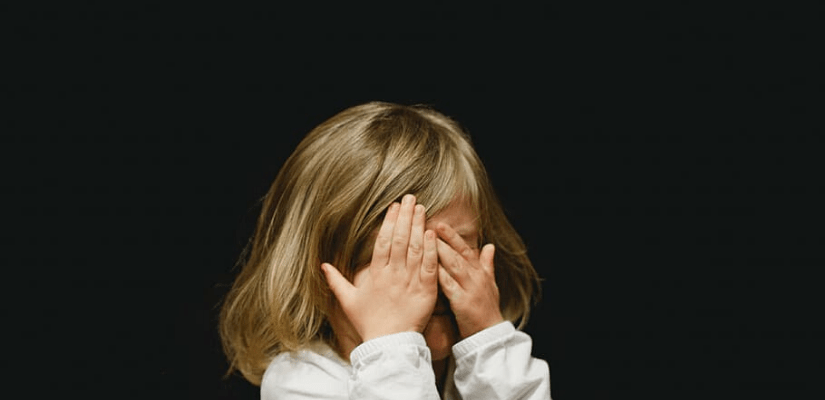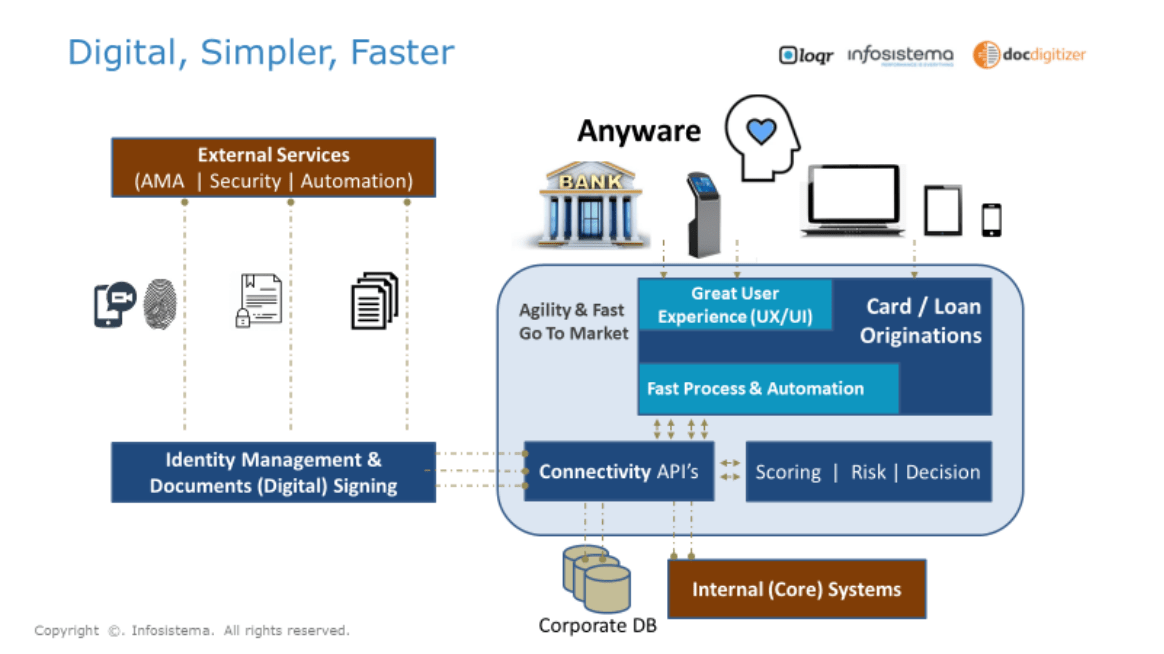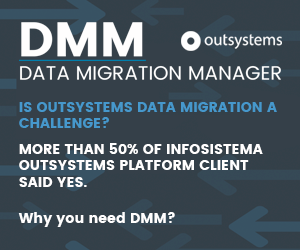Maximizing OutSystems Efficiency with Recurrent Use of Data Migration Manager (DMM)
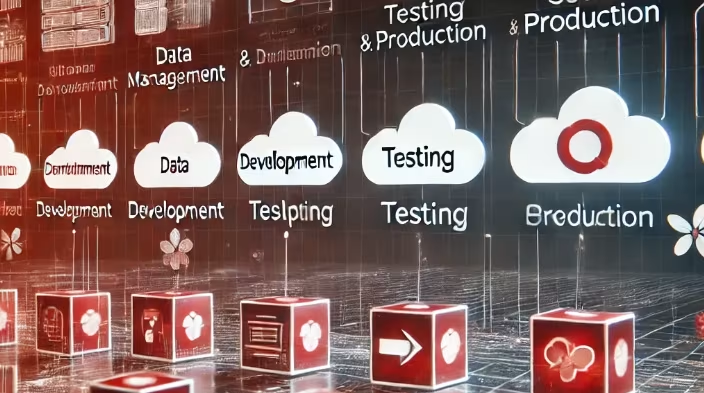
In today’s fast-paced software development world, having the right tools to streamline processes and ensure top-notch quality is critical. The Data Migration Manager (DMM) for the OutSystems platform is one such tool that stands out by transforming how development, testing, and operations teams handle production-like data across environments.
Many teams might view data migration as a one-time task, but the real value of DMM lies in its recurrent use. By consistently leveraging DMM to migrate anonymized production data into lower environments such as Development, QA, and Staging, your team can significantly improve their workflow and overall product quality.
Here’s how using DMM recurrently can be a game-changer for your OutSystems development lifecycle:
1. Faster Replication of Issues and Quicker Fixes
When issues arise, support and development teams often struggle to replicate them in test environments due to a lack of real-world data. With DMM, you can consistently replicate the exact production scenarios that led to the problem, allowing your teams to fix issues faster and more reliably. This minimizes the risk of deploying fixes that don’t hold up in real production environments—a scenario that frustrates clients and damages trust.
2. Saving Hundreds of Hours in Test Case Creation
Manual creation of test cases, especially for User Acceptance Testing (UAT), is a time-consuming task. With DMM, anonymized production data can be seamlessly migrated into lower environments, significantly reducing the time spent building test cases. This not only accelerates testing but also ensures that the test data is reflective of real-world conditions.
3. Enhanced Testing and Product Quality
The richness of production data allows QA teams to test more corner cases—situations that are often missed with artificially created data sets. By using DMM on a recurring basis, your team ensures that more edge cases are addressed before deployment, leading to fewer bugs in production and a higher quality end product.
4. Facilitate Volume-Dependent Testing
Testing scenarios like performance and security testing require data that mimics production in terms of volume and complexity. DMM helps teams carry out these critical tests early in the development cycle by supplying lower environments with production-scale data, enabling you to catch performance bottlenecks and security vulnerabilities before they make it into production.
5. Faster Development Cycles
By providing developers with accurate, high-volume data from the start, DMM allows them to develop and test code in environments that closely resemble production. This early access to real or anonymized “real likeness" data helps them detect and fix issues early on, preventing issues from compounding as they move through the development chain. The result? Shorter development cycles and faster, more reliable deployments.
6. Reduce Risk of Production Issues
One of the greatest advantages of recurrent DMM use is its ability to significantly reduce the risk of client-facing issues in production. When environments like QA, staging, and development have access to production-like data, it becomes much easier to predict how new features or fixes will behave once deployed. This means fewer surprises for your clients and a more seamless user experience.
7. Shift-Left Strategy: Catch Issues Early
DMM plays a crucial role in a shift-left testing strategy, which emphasizes catching issues earlier in the development process. With real production data available throughout all stages of testing, developers can detect and resolve issues in the early stages, reducing the back-and-forth between testing and development teams. This streamlined approach helps your team achieve faster time-to-market with fewer bugs slipping into production.
Conclusion: Why Recurrent DMM Use is Key to OutSystems Success
The Data Migration Manager is not just a one-time tool for data transfer—it’s a continuous enabler of better, faster, and more efficient software development within OutSystems. By migrating production-like data into your testing, staging, and development environments on a recurring basis, DMM helps you:
– Improve issue detection and resolution
– Reduce time spent on test case creation
– Enhance product quality through better testing
– Conduct performance and security tests with real-world data
– Shorten development cycles
– Reduce the risk of production issues
As businesses continue to demand faster deployments and higher-quality software, the teams that embrace recurrent use of DMM will find themselves ahead of the curve. If you’re looking to boost your OutSystems development efficiency and deliver better software to your clients, it’s time to integrate DMM into your ongoing workflow.
Ready to accelerate your OutSystems journey? Make recurrent use of DMM a part of your development process today – many OutSystems Centers of Excellence (CoE) already did!
#OutSystems #DataMigrationManager #SoftwareTesting #ShiftLeftTesting #DevelopmentEfficiency #DevOps #QualityAssurance #DataMigration #PerformanceTesting #Pentest #SoftwareDevelopment #LowCode #DMM #OutSystemsDevelopment #infosistema