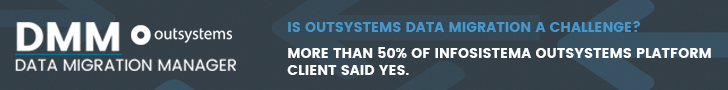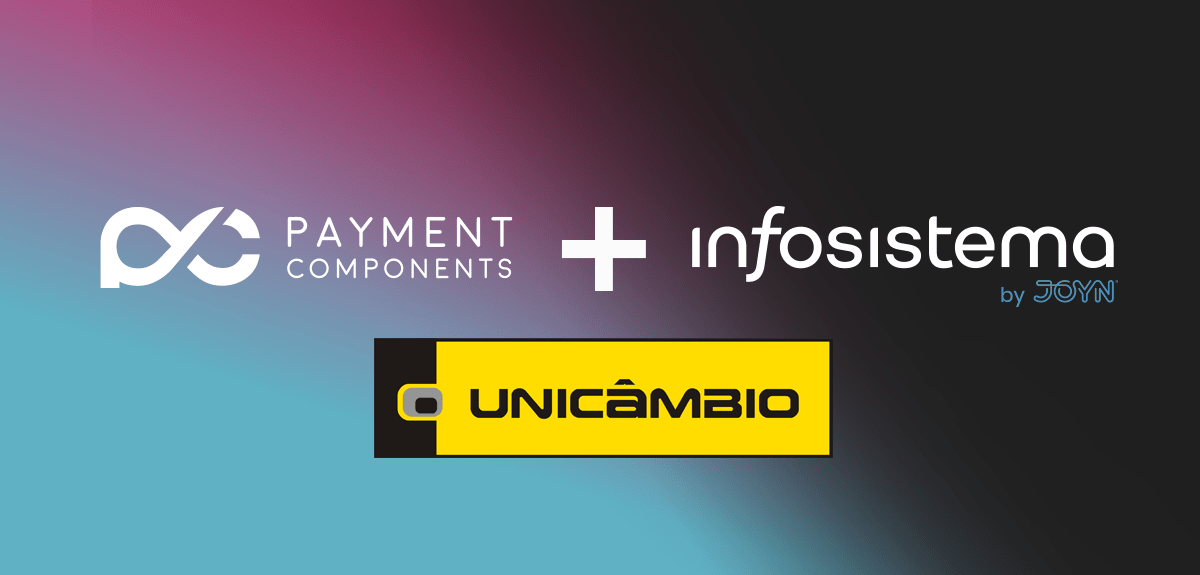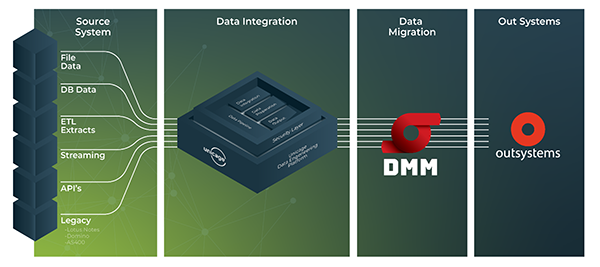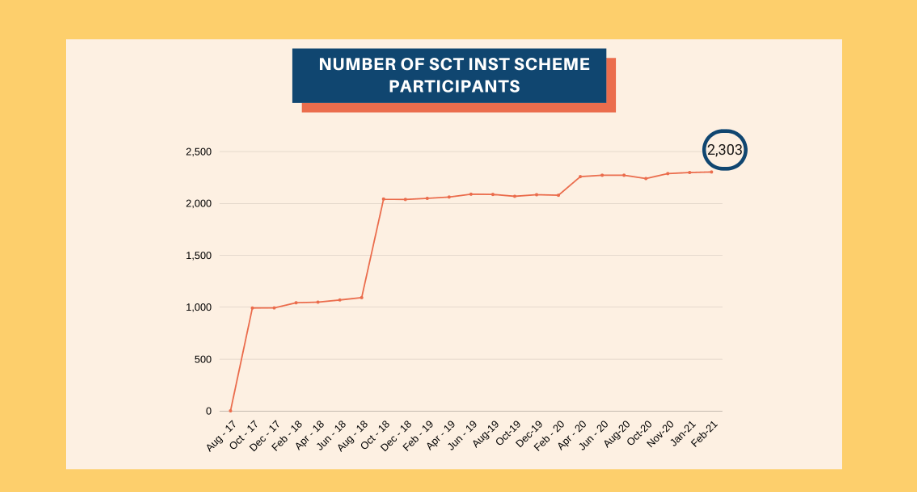Type of Components for OutSystems
If you are wondering what are the different types of OutSystems’ components, you came to the right place!
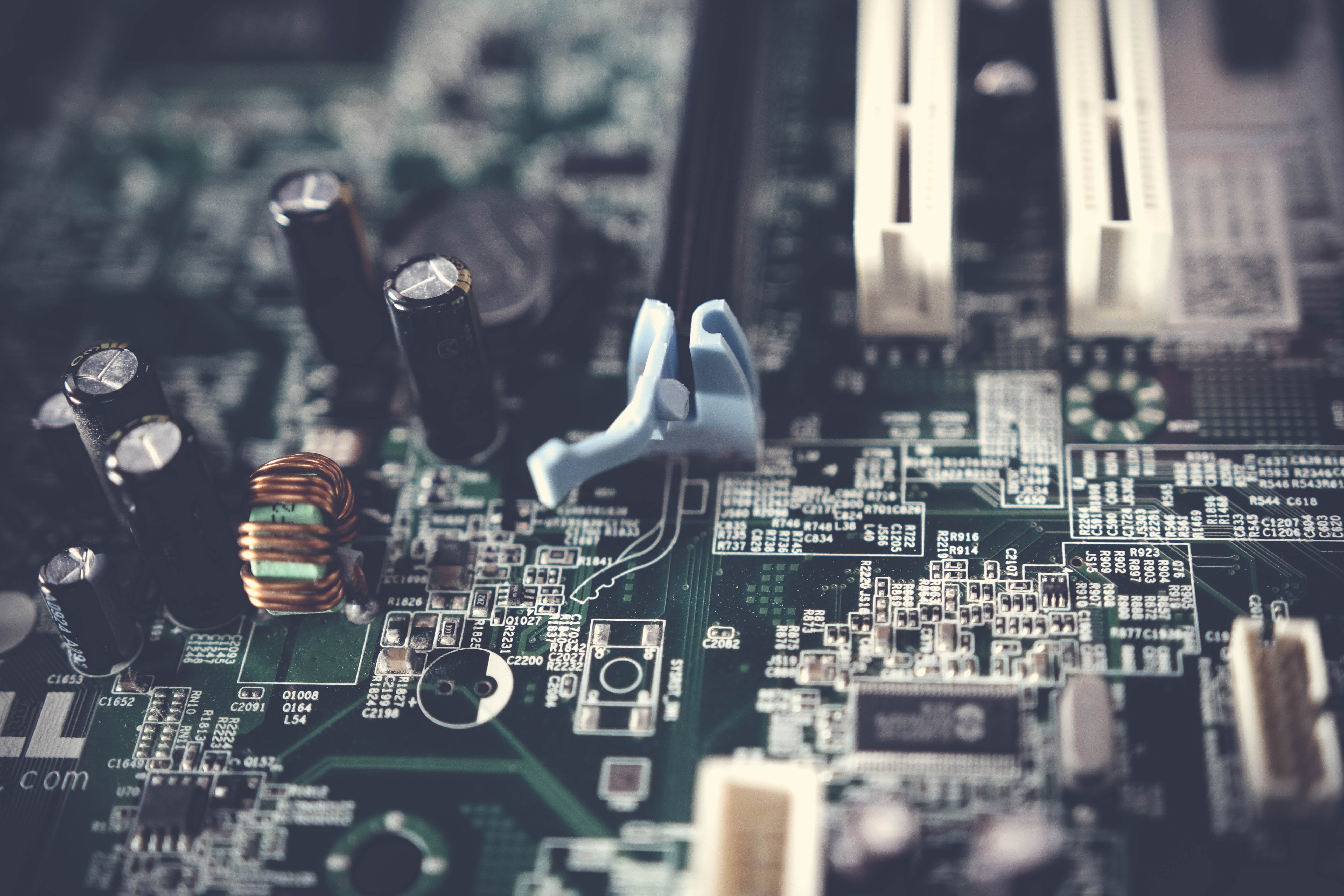
First of all, you can see all the available OutSystems components in a place called Forge.
There you will find all types of components and sample applications among the 2700+ items available for you to use in your projects.
From an advanced search, you can easily find what you are looking for by sorting the list by Most Popular, Latest Submitted, or by Rating. You can also filter by Type, Category, OutSystems Version, or even Curation. Delving deeper, you will see the following options:
Type:
All – show all items regardless of the type;
Web – only show items that are Web applications or for Web applications;
Mobile – only show items that are Mobile applications or for Mobile applications;
Service – Only show items that service providers, no screens or web blocks.
Category:
Connectors – show items that allows you to connect with some type of external system;
Themes and Templates – show items that are Templates or Themes for you to reuse;
Mobile Plugins – show Mobile Plugins. Most of them are Cordova plugins encapsulated in OutSystems;
UI & Widgets – show items that can be used to improve UI/UX in your applications;
Reporting – show items that provide reporting capability, such as document generators;
Developer Tools – show items that helps the work of developers;
Samples & How-tos – show items that demonstrate some use cases or proof of concepts;
Libraries – base items of OutSystems and items that allows a lower level of manipulation such as serializing/deserializing JSON, XML;
Components – a more generic category.
Versions:
11;
10;
9.1;
9.0;
Older.
Curation:
Trusted – Are items that are validated and supported by the community experts, these projects follow best practices for security, documentation, and code quality;
OutSystems Supported – Are items that are developed, maintained, and supported by OutSystems under the terms of a customer’s subscription.
For all the items available in Forge, you can see the amount of times each one was downloaded, the number of followers, ratings that goes from 1 to 5 stars, user reviews, and also documentation. Each item also has a personal Support Forum, where you can clear your doubts or issues directly with developers or someone else that can provide you an answer.
So why should you care about Forge and what components are there?
The OutSystems Forge is a repository of reusable, open code modules, connectors, and UI components to help speed up app delivery time. Knowing what exists in Forge allows you to save time and money on your projects.
Most of them have regular new updated versions or are supported, this way you can keep your apps up-to-date by simply updating the components that you are already using.
A few examples of Forge Components:
Data Migration Manager : A ready-to-use application that enables you to migrate data between OutSystems environments.
Doc Digitizer Wrapper : A component that allows you to integrate the Doc Digitizer API.
Doc Digitizer API Sample : Provides a sample of the Doc Digitizer Wrapper.